Table Page Control
Description
A Table Page Control represents a horizontal page of table data and can only be added as a child of a Table Control. When a Table Control contains more than one Table Page Controls, horizontal scrolling is automatically activated. A Table Page Control acts as a container for column controls: Table Column Control, Button Column Control and Image Column Control. Figure 1 shows a Table Control with two Table Page Controls; it also shows fixed columns which are always shown on all horizontal pages. See horizontal scrolling for further details.
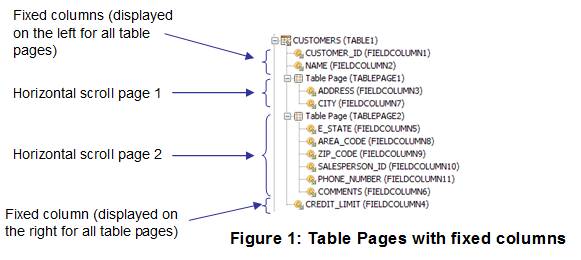
Properties
See also control common properties and local/inherited control properties.
Table Page Controls do not have any additional properties.
Right Click Menu Actions
Click here for right-click menu actions available to all controls.
Table Page Control right click menu actions:
- Add column(s) – presents a list of table columns which are not currently included in the display for this Table Control. Selected columns are inserted as the first children of this Table Page Control.
- Insert table page – adds another Table Page Control after this one
Appearance in Outline View
See Figure 1.