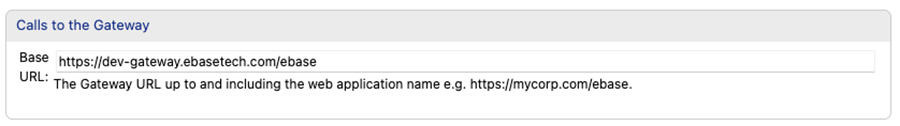Server Administration Application – Gateway Connections
Adding
a New Gateway Configuration
Establishing
Trust with a Verj.io Gateway
Single
Sign On From a Verj.io Gateway
See also: Server Administration Application Home Page, Verj.io Gateway, Gateway Tunnels, Gateway RESTful Web Services
Introduction
Verj.io On-Premises environments and Verj.io Service Plans can establish a trusted relationship with Verj.io Gateways.
This is a two-way relationship
- Enabling Single Sign On from the Gateway.
- Enabling access to otherwise private resource running in the Gateway’s network.
Gateway Connections
Currently configured Gateway connections are listed here. They can be edited by clicking on the name, new ones added and existing ones deleted.

Adding a New Gateway Configuration
New Gateway configurations can
be added by pressing the ![]() icon.
icon.
Establishing Trust with a Verj.io Gateway
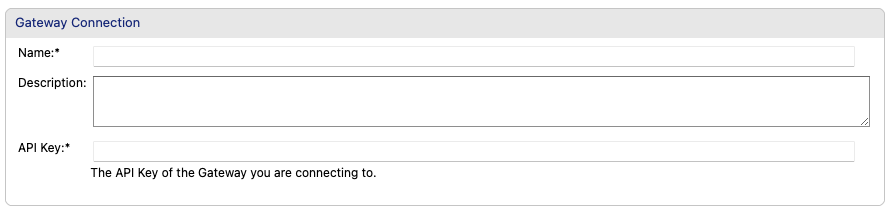
- Name of the Verj.io Gateway being
connected to. The name is used when connecting to this Verj.io Gateway
when using Gateway Tunnels or Gateway REST services.
- Description of the Verj.io
Gateway.
- API Key of the Verj.io Gateway. Every
Verj.io Gateway has a unique API key and this API key should be copied
from the Verj.io Gateway being connected to. Verj.io Applications will not
be able to communicate with the Verj.io Gateway if the API Key is
incorrect. If the target Verj.io Gateway generates a new API key it will
need to be recopied to this configuration.
Calls to a Verj.io Gateway
Before Gateway Tunnels or Gateway Rest Services can be connected to, the Base URL of the Verj.io Gateway needs to be specified. It is recommended that secure (https) connections are used.
- Base URL to the Verj.io Gateway up
to and including the web application name (as shown in the example above).
Single Sign On From a Verj.io Gateway
Verj.io Gateways facilitate Single Sign On (SSO) from your domain into your Verj.io Applications running on remote Verj.io On-Premises environments and Verj.io Service Plans.
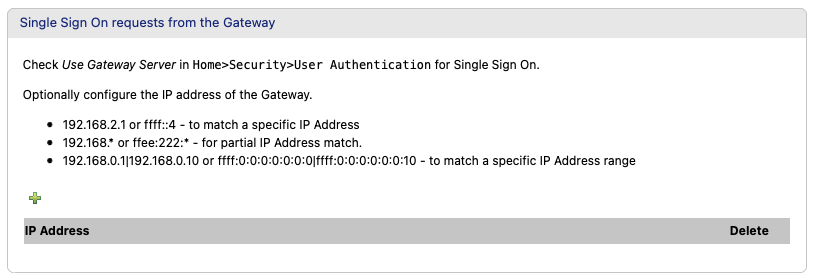
SSO requests from Verj.io Gateways are secured and encoded with their API Key, but is also possible to restrict the IP address that such requests are accepted from for each configured Verj.io Gateway.
Note that for SSO requests to work, authentication of Verj.io Gateway users must be enabled in the User Authentication page by checking the Use Gateway option.
Gateway Tunnels
All available Gateway Tunnels are listed for each configured Verj.io Gateway connection.
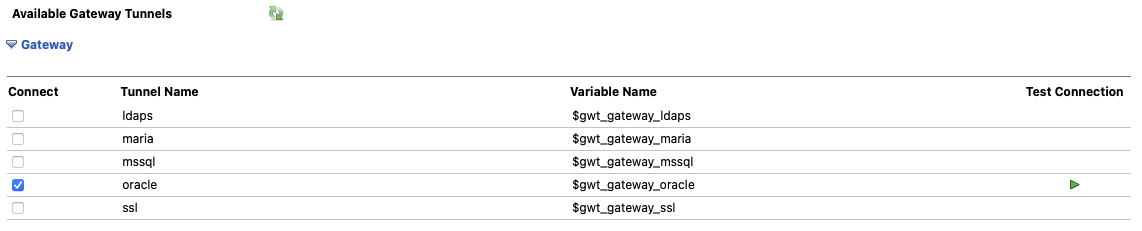
Check the Connect checkbox of the Gateway Tunnels you want to connect to. The connection to the Tunnel can be tested by clicking its Test Connection icon.
Once Connected the Gateway Tunnel can be used to access the private resource the Tunnel is connected to in the same way a direct connection to the resource. Depending on the type of resource the Variable Name for that Tunnel is used to connect to the Resource. See Gateway Tunnels for more information.
Connected Gateway Tunnels are automatically reconnected in the event of a Verj.io On-Premises environment or Verj.io Service Plan restart.