Ebase Security System
Basic
check using the role name
Advanced
check using authorizations
Rules
for evaluating security authorizations
Built in advanced authorization
checks
Form
execution authorization check
See
also:
Introduction
This page describes the built-in security system shipped with Verj.io. The system provides:
· Users: user properties include password, roles and groups
· Roles: roles provide a simple authorization mechanism and can also be used for workflow assignment
· Groups: groups can be linked with roles and this provides a quick way of linking users with multiple roles
The built-in security system is maintained using the Server Administration Application.
Authorization
fundamentals
Each user is associated with one or more security roles where each role can optionally contain any number of individual authorizations. The association between a user and their related roles is made when the user signs on. Roles can be used in two ways:
· Advanced authorization check
Basic check using the role name
A program can check whether a user is associated with a certain role:
Javascript:
if (system.securityManager.hasRole("Admin")
)
..
FPL:
if [ hasrole('Admin') ]
..
Role names can also be used as the basis for workflow assignment i.e. a task can be assigned to a user if the user is linked with a certain role.
Advanced check using authorizations
This provides the ability to perform more detailed security authorization checks. Each authorization contains three basic attributes: type, name and function and these attributes are matched against the corresponding attributes when a security authorization is checked e.g.
Javascript:
if (system.securityManager,isAuthorized("Accounts",
accountName, "Read") )
..
FPL:
if [ isauthorized('Accounts', accountName, 'Read') ]
..
The name part of each authorization can be configured as a list or range of values. Click here for details.
Rules for evaluating security authorizations
The
following rules are used to determine whether an authorization check is
allowed:
1.
A
range is less specific than a character string or a list
2.
For character strings (either in a list or as a
simple string) containing a masking character (*), the character string with
the highest number of characters preceding the * is most specific. e.g. ABCD* is more specific than AB*, which in turn is more
specific than *. A value
with no masking characters is always the most specific, and a single masking
character * is always the least specific. This logic is applied first to the
authorization type, then name, then function
to determine which of any two applicable authorizations should be applied.
3.
If the authorization type, name
and function are all equal for any two authorizations being compared, an
authorization specifying prevent takes
precedence over an authorization specifying allow.
4.
If no authorization applies, the request is
denied.
5.
Some functions are implied by other functions as
follows:
|
Function |
Implies |
|
Read |
View, Export |
|
Write |
Read , View, Export, Import |
Built
in advanced authorization checks
The advanced authorization check mechanism described above is used internally by the Verj.io system itself for two purposes:
· Form execution authorization check
Form execution
authorization check
This
authorization is used to determine whether a user is authorised to run a form.
The authorization has the format:
Authorization:
|
Type |
Form |
|
Name |
See below |
|
Function |
Execute |
where Name is the value supplied in the Security
authorization field of the form’s
properties. In the following example, the authorization name is HIGH:
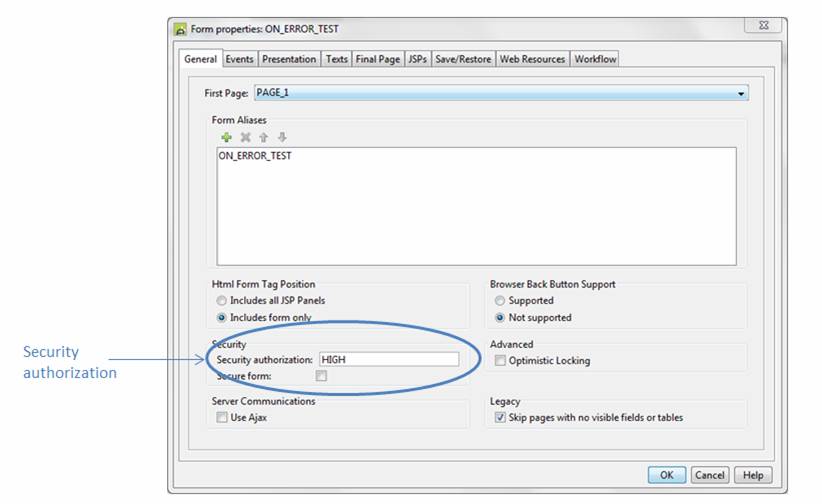
..and access to this form can be controlled with an
authorization like this:
Authorization:
|
Type |
Form |
|
Name |
HIGH |
|
Function |
Execute |
|
Prevent |
|
In this
example, access is denied as the authorization action is set to prevent.
If no
security authorization name is specified, all users are granted access to the
form.
If a
security authorization name is specified and an authenticated userid does not exist, access is denied.
In all
other circumstances, the security system is checked to determine whether or not
a user has the required authorization.
When access
is denied, form execution is aborted. If a form on error event is not specified, this
results in the display of the system abort page with message:
********************************************
* Access denied to run form XXXXX *
********************************************
If an on
error event is specified, it receives control and system variable
$ABORT_MESSAGE is set with the message displayed above.
Workflow Authorizations
All calls
to the workflow API are secured using a Type of WORKFLOW. In addition to
this, API calls that return a table of information e.g. getTasks,
getJobs etc include additional checks that each item
is viewable by the caller.
The Name part of the security authorization is taken from the security expression for the task or job to which the API call applies as shown in the following diagram. For task related commands, the security expression from the process will be used if no value is specified at task level. API calls that are not specific to a task or job e.g. getTasks() use the name CLIENT.
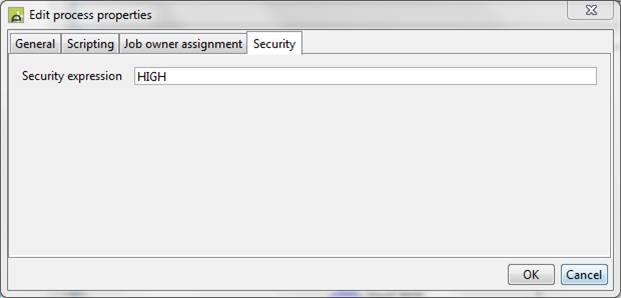
For
example, the following rule could be used to grant access to high security
(security expression = HIGH) workflow elements:
|
Type |
WORKFLOW |
|
Name |
HIGH |
|
Function |
* |
|
Allow |
|
The Verj.io workflow system is supplied with two security handlers – this is implemented with Server Administration – Workflow Properties:
·
com.ebasetech.ufs.workflow.security.example.EbaseSecurityHandler: most read only functions are allowed,
security is checked only when a security expression has been implemented
·
com.ebasetech.ufs.workflow.security.example.EbaseStrictSecurityHandler: only the minimum functions are allowed and
security is always checked
The details of what is checked by these two security handlers is
shown in the table below:
|
Type |
Name |
Supported Functions |
EbaseSecurityHandler |
EbaseStrictSecurityHandler |
|
WORKFLOW |
CLIENT |
getTasksForActor |
Allowed |
Checked |
|
WORKFLOW |
CLIENT |
getFailedTasks |
Allowed |
Checked |
|
WORKFLOW |
CLIENT |
getTasksForRole |
Allowed |
Checked |
|
WORKFLOW |
Security Expression |
assign |
Checked only when security expression is specified |
Checked |
|
WORKFLOW |
Security Expression |
openTask |
Checked only when security expression is specified |
Checked |
|
WORKFLOW |
Security Expression |
descriptorFor |
Checked only when security expression is specified |
Checked |
|
WORKFLOW |
Security Expression |
unassign |
Checked only when security expression is specified |
Checked |
|
WORKFLOW |
Security Expression |
setWaiting |
Checked only when security expression is specified |
Checked |
|
WORKFLOW |
Security Expression |
pause |
Checked only when security expression is specified |
Checked |
|
WORKFLOW |
Security Expression |
unpause |
Checked only when security expression is specified |
Checked |
|
WORKFLOW |
Security Expression |
cancel |
Checked only when security expression is specified |
Checked |
|
WORKFLOW |
Security Expression |
setPriority |
Checked only when security expression is specified |
Checked |
|
WORKFLOW |
Security Expression |
reexecute |
Checked only when security expression is specified |
Checked |
|
WORKFLOW |
Security Expression |
open |
Allowed |
Allowed |
|
WORKFLOW |
Security Expression |
openJobAndCompleteFirstTask |
Allowed |
Allowed |
|
WORKFLOW |
Security Expression |
getProcessInParameters |
Allowed |
Checked |
|
WORKFLOW |
CLIENT |
openedJobs |
Allowed |
Checked |
|
WORKFLOW |
CLIENT |
getAuditRecords |
Allowed |
Checked |
|
WORKFLOW |
CLIENT |
getJobs |
Allowed |
Checked |
|
WORKFLOW |
CLIENT |
getJobsForOwner |
Allowed |
Checked |
|
WORKFLOW |
CLIENT |
getTasks |
Allowed |
Checked |
|
WORKFLOW |
CLIENT |
getProcesses |
Allowed |
Checked |
|
WORKFLOW |
Security Expression |
cancelJob |
Checked only when security expression is specified |
Checked |
|
WORKFLOW |
Security Expression |
complete |
Checked only when security expression is specified |
Checked |
|
WORKFLOW |
Security Expression |
stateOf |
Allowed |
Checked |
|
WORKFLOW |
Security Expression |
descriptionOf |
Allowed |
Checked |
|
WORKFLOW |
Security Expression |
getCandidateActors |
Allowed |
Checked |
|
WORKFLOW |
Security Expression |
setOutputParameter |
Checked only when security expression is specified |
Checked |
|
WORKFLOW |
Security Expression |
getProcessAttributeValue |
Allowed |
Checked |
|
WORKFLOW |
Security Expression |
setProcessAttributeValue |
Checked only when security expression is specified |
Checked |
|
WORKFLOW |
Security Expression |
getProcessDescription |
Allowed |
Checked |
|
WORKFLOW |
Security Expression |
activateProcess |
Checked only when security expression is specified |
Checked |
|
WORKFLOW |
Security Expression |
quiesceProcess |
Checked only when security expression is specified |
Checked |
|
WORKFLOW |
Security Expression |
unsetJobOwner |
Checked only when security expression is specified |
Checked |
|
WORKFLOW |
Security Expression |
forceCompletion |
Checked only when security expression is specified |
Checked |
|
WORKFLOW |
Security Expression |
forceAssign |
Checked only when security expression is specified |
Checked |
|
WORKFLOW |
Security Expression |
VIEW1 |
Checked only when security expression is specified |
Checked |
Note 1: Used to control visibility of
individual line items within API calls that return a table of information e.g. getTasks, getJobs etc.