Implementing a Custom Workflow
Assignment Handler
See also: Workflow Index,
Workflow Customization
Introduction
The general recommendation is to use the supplied Xi workflow assignment handler class com.ebasetech.ufs.xi.workflow.XIAssignmentHandler which provides great flexibility in performing workflow assignments. However, it is also possible to create a new assignment handler by implementing the AssignmentHandler interface. This document contains notes to help you do this.
Resource Management
Company organizational information is
typically dynamic, and can be expected to change both periodically, as
individuals change jobs, and also on a daily basis as people are sick, on
holiday, take on additional responsibilities and so on. There is no generic
model for this, so the most flexible solution is to externalize this into one
or more pluggable components.
Hence, the workflow system provides a
flexible system for resource management, and importantly assignment of those
resources to interactive task enactments that may be specialized for different
situations. This section describes the approach taken to resource management
and how it may be configured by implementers of the workflow system.
There are a number of basic concepts that need to be understood before progressing to the details of resource management. These are described in the following sections.
Push
and pull assignment
The workflow system supports two types of
assignments:
- Push Assignment
A push assignment is where the workflow system assigns the task enactment to an individual actor when the enactment is created. Such task enactments are likely to always appear in the task list of the individual. An example of this might be a request approval task that is assigned to the manager of the individual who raised the request. - Pull Assignment
A pull assignment is where the workflow system assigns the task to a list of candidate actors when the task is created. For example a task to check an insurance claim might be assigned to the CLAIMS team, meaning any member of that team. At some later time, the task will be assigned to an explicit actor, and this could be done in one of two ways: - a
supervisor displays a list of all assignment candidates, then selects one
from the list.
- an
individual’s task list contains currently unassigned group tasks which
could be executed by that individual, and then selects a task from the
list.
Assignment Modes
At design time, the designer can specify an
assignment mode for each task. This defines whether the assignment will be push
or pull and the rules by which the assignment will be made. Options for
assignment modes are:
- Push assignment
modes:
- Job
opener – Assigns to the individual who originally opened the job.
Note that if a job is opened by an unauthenticated user, job opener is
set to “PUBLIC”. Assigning a subsequent task to job opener in this
circumstance will lead to the task being “lost”, unless a user named
“PUBLIC” exists.
- Resource
from previous task – Assigns to the individual who was assigned to
the last enactment of the named task.
- Process
variable – Assigns to the individual named in the selected process
variable.
- Named
resource – Assigns to an explicitly named individual.
- Follow-on
task – Assigns to the individual who was assigned to the previous
task enactment.
- Unauthenticated
– Any individual is acceptable.
- Pull assignment
modes:
- Custom
assignment – Assign to a resource as identified by the user’s own
custom resource management application (see Assignment
Handler).
The various assignment modes are encapsulated by the AssignmentMode class which is essentially just a number of integer definitions for each possible assignment mode.
Assignment
Handler
The interface essentially provides two
things:
- Operations
that carry out the enactment-time provision of individual resources.
- Definition
of the user interface components that are needed to define the particular
“resource related” characteristics of each part of a workflow process.
These components are used at workflow process design time and may be
configured as the user wishes.
The recommended approach to the provision of
an AssignmentHandler
implementation is to extend the DefaultAssignmentHandler
class which also provides the standard support for the other assignments modes
i.e. JobOpener, NamedResource, Follow-On etc. There are no prerequisites on the
complexity or simplicity of the implementation. It may be as simple as a single
database table containing a list of employee names or as complex as a bespoke
HR application.
The workflow system is configured to accept
a particular assignment handler as described in Workflow Configuration.
Javadoc information is provided for all aspects of the customization classes and interfaces. The rest of this section describes the various interfaces and provides links into this generated documentation.
Assignment scenarios
In order to make the intended process of assignment clearer,
this section provides a couple of UML sequence diagrams showing the intended
sequence of interactions for two different sorts of assignment.
This diagram summarizes the process of pull assignment:
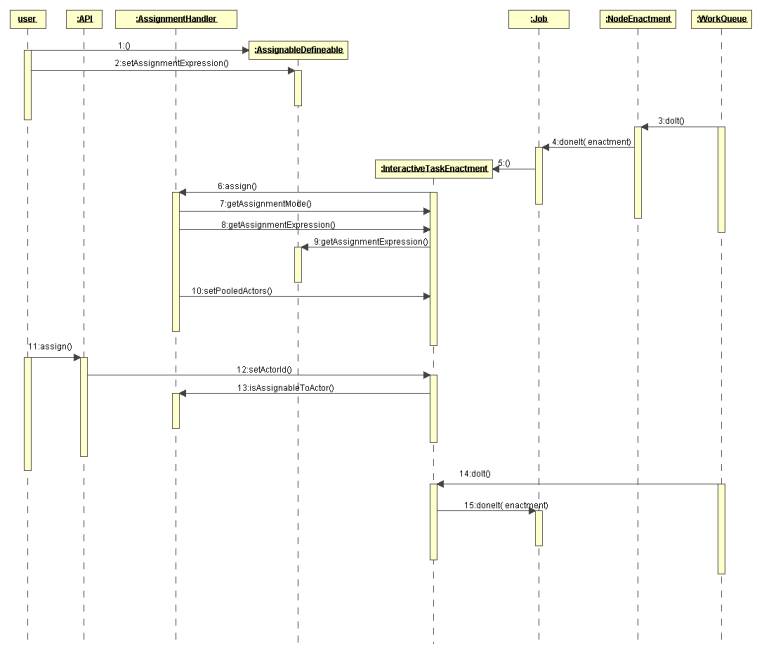
The steps in this indicative diagram are as follows:
- At
some point the user creates something like a Task, instances of which will
later be enacted by the workflow system
- As
part of the creation process the user defines the assignment expression
used by the Task. This part of the process is enabled by the user
interface component provided by the AssignmentHandler.
- At
some subsequent point in the processing, the internals of the workflow
system finishes processing a prior node enactment and this causes:
- …
- the
creation of the enactment of the Task defined earlier.
- As
part of the creation process the task enactment invokes the assign
method of the AssignmentHandler.
- This
method checks the assignment mode of the enactment,
- retrieves
the assignment expression
- which
is actually retrieved from the Task itself
- and
then, having worked out the right set of possible actors for the
enactment, the assignment handler defines the set of possible actors for
the enactment.
- At
some later point, the user—presumably through the medium of a task
list application—uses the assign
method of the external
API to define the appropriate actor for the enactment created at step
5.
- The
API sets the resource’s name on the enactment object
- which
is then checks for validity with the assignment handler.
- Subsequently,
after the user has completed the task, the workflow system proceeds to
enacting the successors of the enactment created at step 5.
Push assignment is essentially the same process:
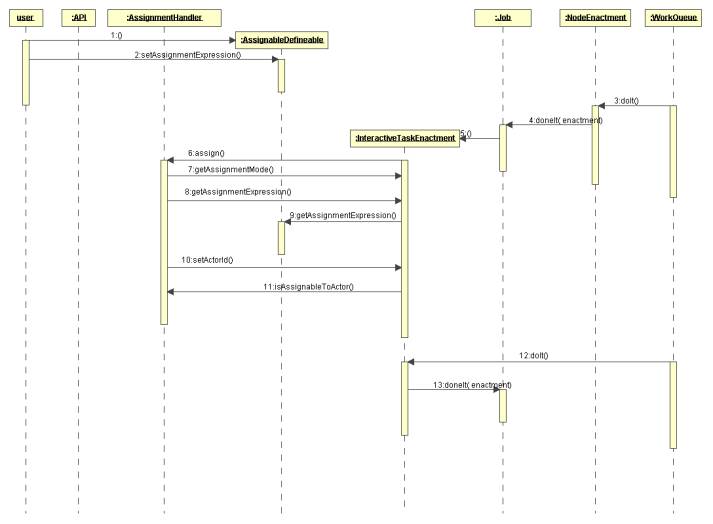
The essential difference this time is that the assignment
handler makes an immediate decision of the actor to be used by the enactment
and invokes the setActorId
method of the enactment without needing to have a specific actor chosen at a
later stage of the process.
It is possible, in some special cases, that an Assignable
does not support actor pools. An example of this case is for escalator
enactments since there is no concept of an escalator being assigned to a group
and then someone “taking” an escalator. In order to be able to determine this,
Assignable objects provide the supportsActorPools()
method. The AssignmentHandler
is required to test the assignable to see if it supports actor pools. If not,
then push assignment must be used; attempting to use pull assignment
will cause a run-time exception to be thrown.