Scheduled Task Logs Administration
See also: Server Administration Application Home Page, Scheduled Task Design, Scheduled Task Administration
This page allows you to view scheduled task logs.
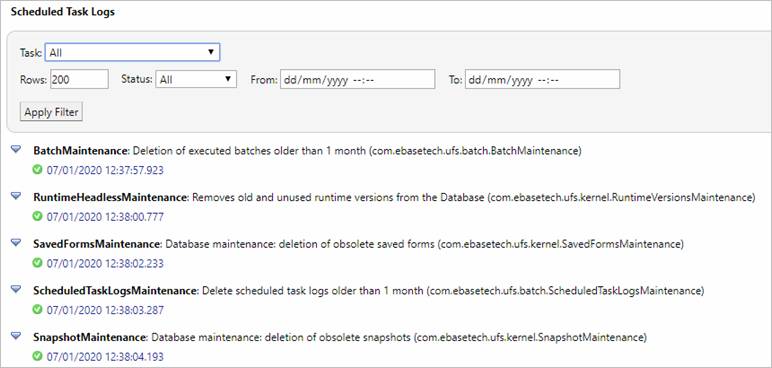
Click on the log time stamp to display the details for each log.
If there are any failures, the task header line shows a red
icon to the left; otherwise this icon is blue as shown above. Each task log is
shown with a ![]() icon if execution was successful or with a
icon if execution was successful or with a ![]() icon if execution failed.
icon if execution failed.
When this page is shown using the Scheduled Task Logs Link on the Server Admin App home page, the most recent 200 logs for all tasks will be displayed, the Task filter is set to All. When this page is shown by clicking Logs for a specific Scheduled Task, the most recent 200 logs for that scheduled task are shown.
Change the Filter Criteria at the top of the page to change which logs are shown, then click Apply Filter.
- Task: select the name of a specific scheduled task. The dropdown includes all tasks for which a log exists in the database.
- Rows: limits the number of logs returned. Increase this number to show more logs. This number defaults to 200.
- Status: can be used to show failed or successful tasks or both.
- From/to: can be used to control which logs are displayed by task execution date/time.
Old scheduled task logs are removed by the ScheduledTaskLogsMaintenance task.